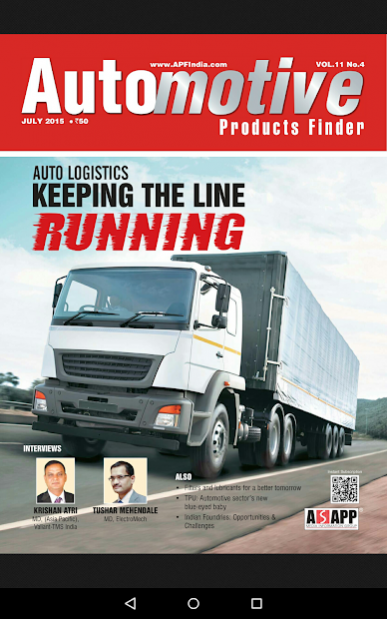Automotive Products Finder 7.7.5
Free Version
Publisher Description
Automotive Products Finder (APF) is conceived, to cater to the needs of the automotive component sector, which is long overdue. For the record, APF comes from the same company that owns Industrial Products Finder (IPF), a magazine that was first published in October 1972 and has since grown from strength to strength, the largest circulated industrial magazine in India. The magazines in the Indian niche media focussing on the automotive sector have a propensity to look downstream, with their focus fixed only on the final product. These aim predominantly at the enthusiast or the auto manufacturer, and find a clientele in manufacturers and a few component suppliers. Lately, publications are looking at the component industry but are limited to being news oriented magazines or tabloids. They appear to be interested in highlighting the various arrangements taking place in the Indian automotive industry and report on these developments. There are interviews and features that talk about the plans of various component manufacturers and vehicle manufacturers. The components and smaller component manufacturers get left out and have no platform to project their drive and product. APF would therefore meet that need and highlight the role of smaller component manufacturers as well as global players sourcing components from these as well as the bigger component makers.
About Automotive Products Finder
Automotive Products Finder is a free app for Android published in the Office Suites & Tools list of apps, part of Business.
The company that develops Automotive Products Finder is Magzter Inc.. The latest version released by its developer is 7.7.5.
To install Automotive Products Finder on your Android device, just click the green Continue To App button above to start the installation process. The app is listed on our website since 2020-08-28 and was downloaded 2 times. We have already checked if the download link is safe, however for your own protection we recommend that you scan the downloaded app with your antivirus. Your antivirus may detect the Automotive Products Finder as malware as malware if the download link to com.magzter.automotiveproductsfinder is broken.
How to install Automotive Products Finder on your Android device:
- Click on the Continue To App button on our website. This will redirect you to Google Play.
- Once the Automotive Products Finder is shown in the Google Play listing of your Android device, you can start its download and installation. Tap on the Install button located below the search bar and to the right of the app icon.
- A pop-up window with the permissions required by Automotive Products Finder will be shown. Click on Accept to continue the process.
- Automotive Products Finder will be downloaded onto your device, displaying a progress. Once the download completes, the installation will start and you'll get a notification after the installation is finished.